WATER METER REPLACEMENT APPLICATION
As part of Digital transformation, the authority identified one of the major areas of the business that needs significant improvements in the business process: asset management and maintenance.
While documenting this process, it was discovered that as part of the meter replacement process, approximately. 600 meters are replaced per year. The information about replacement meters is captured on a paper-based form and then manually keyed into multiple business systems. This Project aimed to automate this process and reduce manual handling.
While documenting this process, it was discovered that as part of the meter replacement process, approximately. 600 meters are replaced per year. The information about replacement meters is captured on a paper-based form and then manually keyed into multiple business systems. This Project aimed to automate this process and reduce manual handling.
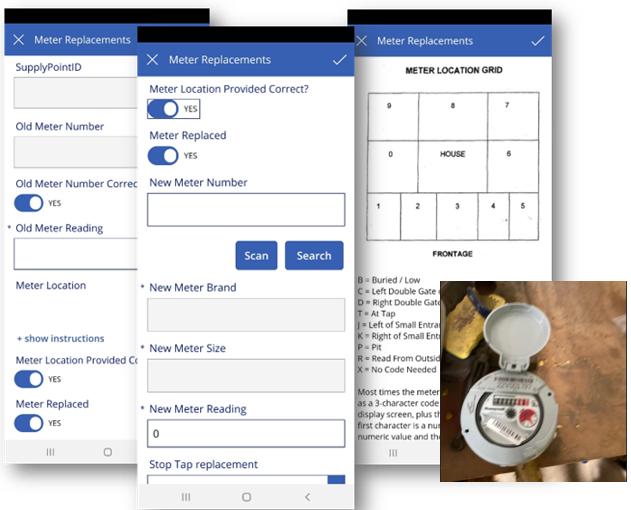
Before
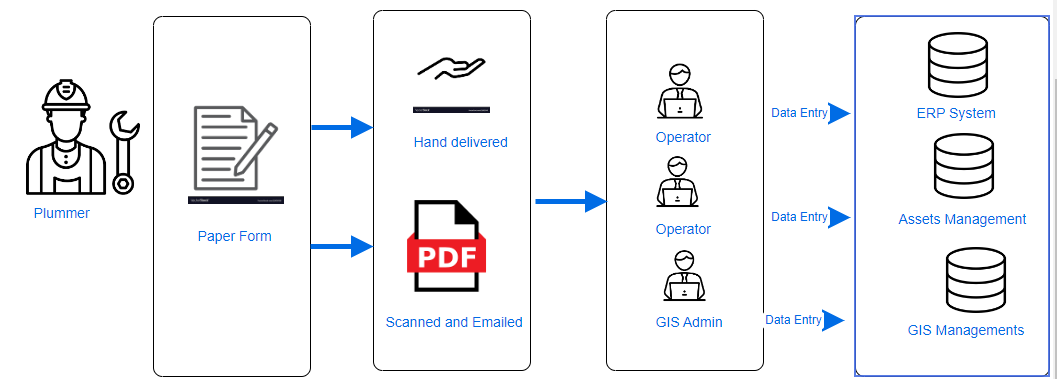
1. Customer Services (Plumbing) receives the Delivery Docket showing meter serial numbers from Stores. However, sometimes, meter numbers are not on the Delivery Docket or the process is overlooked.
2. At Customer Service (Plumbing), meters are updated in the Asset Management System stock module. They are added in a batch (starting meter number with number of meters, size of meter, no of digits the meter).
3. Completed replacement meter forms are scanned and emailed to Customer Service by the contractor or hand delivered to the head office.
4. Customer Service (Plumbing) searches for the property address in Asset management and verifies:
a. The old meter number is the same as the meter number on the form.
b. The meter reading on the form is higher than the previous meter read but not excessively higher.
c. The property type on the form matches the property type. If it is not correct, the contractor might supply a reason for this on the form or
Customer Service (Plumbing), might question the contractor to find out why it is different.
5. Meter replacement information is then recorded in the Asset Management system
6. After updating Probus with meter information, Customer Service (Plumbing) write the customer number on the form and sign it. It is then photocopied and given to GIS Administration
7. Meter information is updated in GIS system
8. Meter replacement in ERP system
9. After updating the Meter details in GIS and ERP, the meter replacement form is sent to Assets & Maintenance – Operations via internal mail for invoice verification.
2. At Customer Service (Plumbing), meters are updated in the Asset Management System stock module. They are added in a batch (starting meter number with number of meters, size of meter, no of digits the meter).
3. Completed replacement meter forms are scanned and emailed to Customer Service by the contractor or hand delivered to the head office.
4. Customer Service (Plumbing) searches for the property address in Asset management and verifies:
a. The old meter number is the same as the meter number on the form.
b. The meter reading on the form is higher than the previous meter read but not excessively higher.
c. The property type on the form matches the property type. If it is not correct, the contractor might supply a reason for this on the form or
Customer Service (Plumbing), might question the contractor to find out why it is different.
5. Meter replacement information is then recorded in the Asset Management system
6. After updating Probus with meter information, Customer Service (Plumbing) write the customer number on the form and sign it. It is then photocopied and given to GIS Administration
7. Meter information is updated in GIS system
8. Meter replacement in ERP system
9. After updating the Meter details in GIS and ERP, the meter replacement form is sent to Assets & Maintenance – Operations via internal mail for invoice verification.
After
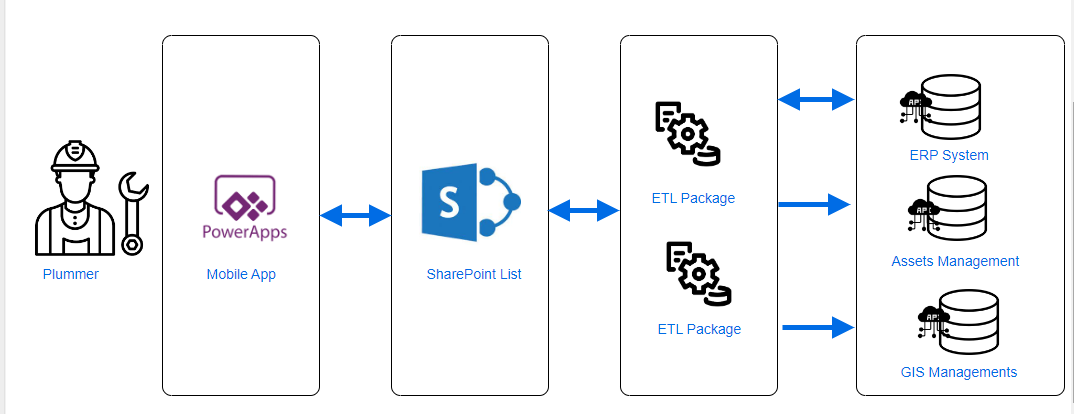
1. The contractor name is recorded automatically at the app login
2. Contractor must select that they read and understand processes and procedures relating to Water Meters before they can proceed
3. Contractor uses a mobile phone app to record replacement meter details
4. Meter numbers and property details searched from the assets management system
5. Meter can be identified using by scanning a barcode with the smartphone camera
6. Images of the replaced mater can be taken and attached to the replacement record
7. Once the replacement record is updated on the app corresponding records gets automatically updated in ERP, Asset management and GIS systems via API
8. Email notification sent to Customer Service Plumbing & GIS Administration
2. Contractor must select that they read and understand processes and procedures relating to Water Meters before they can proceed
3. Contractor uses a mobile phone app to record replacement meter details
4. Meter numbers and property details searched from the assets management system
5. Meter can be identified using by scanning a barcode with the smartphone camera
6. Images of the replaced mater can be taken and attached to the replacement record
7. Once the replacement record is updated on the app corresponding records gets automatically updated in ERP, Asset management and GIS systems via API
8. Email notification sent to Customer Service Plumbing & GIS Administration
The main features are:
Mobile Application
Fully integrated
Barcode Scanning
Photo attachments